Intro

XXTouch Elite is a powerful and flexible tool that allows you to create custom automation scripts for your devices. With XXTouch Elite, you can automate repetitive tasks, control smart home devices, and much more.
XXTouch Elite uses Lua (v5.3) as its scripting language, which is a lightweight and easy-to-learn programming language. Lua is known for its simplicity and flexibility, making it an ideal choice for automation tasks.
This documentation will guide you through the process of getting started with XXTouch Elite, including installation, configuration, and writing your first script. Whether you’re a beginner or an experienced programmer, you’ll find everything you need to know to start automating your devices with XXTouch Elite.
Requirements
-
XXTouch Elite is designed to work on iPhone/iPad with iOS 14 and later.
-
XXTouch Elite supports two installation options: Jailbreak or TrollStore (where supported). The following jailbreak methods are supported and tested:
-
The version that supports the TrollStore environment is called XXTouch Elite TS. Below is a detailed compatibility table. Please read it carefully before purchasing and installing:
System Version XXTouch Elite XXTouch Elite TS iOS 14.x ✅ ❌ iOS 15.x ✅ ✅ iOS 16.x ✅ ✅ iOS 17.0 ⚠️ ✅ iOS 17.x ⚠️ ❌ iOS 18.x ⚠️ ❌ ⚠️ Only Palera1n supports iPad 7th gen. with iOS 17+.

Installation
- Buy “XXTouch Elite” from Havoc Repo.
- Install “XXTouch Elite” from Sileo package manager.
- You may need to restart your device after installation.
If you use TrollStore, on supported devices share the .tipa installer to your device via AirDrop or other methods, then choose “TrollStore” to install.
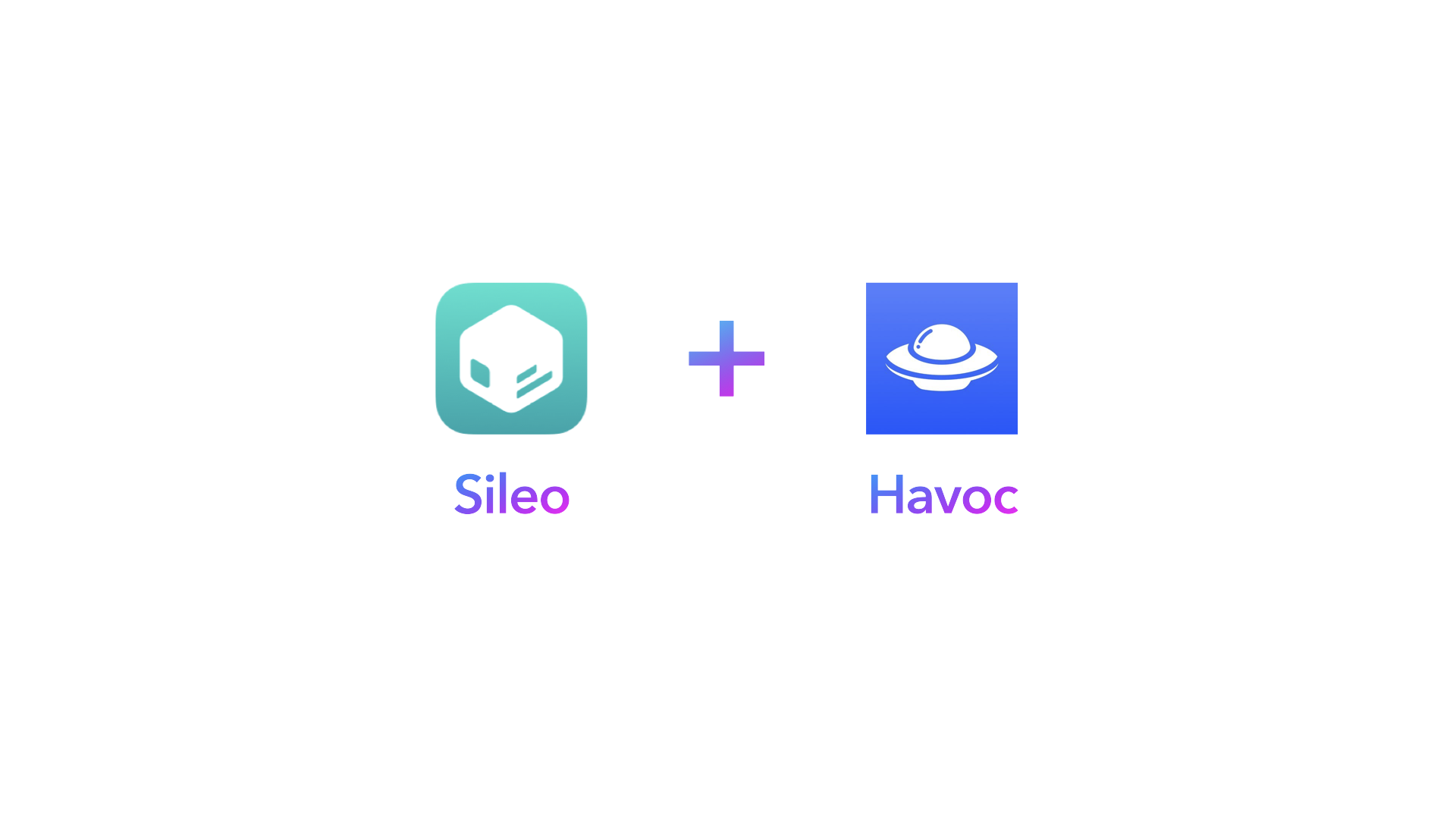
Updating your XXTouch Elite version
Keep your XXTouch Elite up to date by checking for updates in Sileo. You can also enable automatic updates in Sileo settings.
Problems?
Ask for help on our GitHub repository or join our Discord server. We are happy to help you with any issues you may encounter while using XXTouch Elite.